How to manage security roles in Environment in Microsoft Dynamics 365 CRM?
We have to follow the following steps to Manage Security Roles in Environment:
➤ Login to your Microsoft Dynamics Account.
➤ Go to ➤ Power Platform Admin Center
➤ https://admin.powerplatform.microsoft.com/environments
➤ Select your
environment.
➤ Click on the See all under Users in Access section.
➤ Then select the Users from the list and click Manage Security
Roles.

➤ Then select the System Administrator and click the OK button to assign the role within that environment.
Note:
- System Administrator ➔ Create, Read, Write, Delete, Customizations, Security Roles.
- System Customizer ➔ Create (self), Read (self), Write (self), Delete (self), Customizations.
- Environment Maker ➔ Customizations.
- Basic User ➔ Read (self), Create (self), Write (self), Delete (self).
- Delegate ➔ Act on behalf of another user.
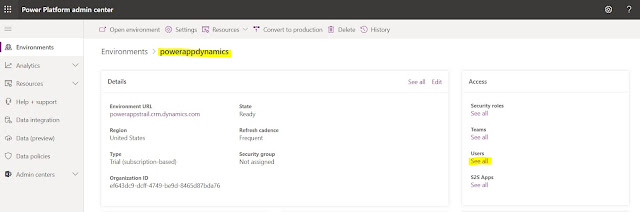





Comments
Post a Comment